Your Guide on Cloud Migrations and Cybersecurity
Videos
Conversations at Cloud Ranch v.1
We're starting off the new year with the first of our regular installments of "Conversations at Cloud Ranch". Meet president and founder Shane Hannan and learn more about one of the fastest growing companies in the Cyber Security, Cloud migration and AI space.
Conversations at Cloud Ranch v.2
Our latest installment of Conversations at Cloud Ranch with founder and CEO Shane Hannan. We'll talk about our recent company kickoff in AZ and Shane offers insight into he phenomenal growth trajectory of the company. We'll also feature our executive team in future segments.
Pro Cloud SaaS Blog
Why You Should Migrate Your Workstation Fleet to PaaS
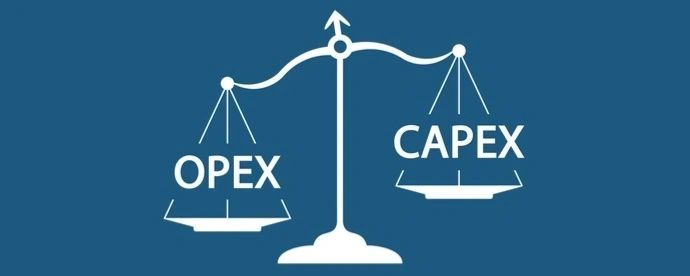
Typical fleet refreshes of workstation and laptop hardware every 3 to 5 years is an expensive process both in costs of the new hardware but also in the amount of time IT departments spend on migrating, imaging and set up and the amount of time users spend learning the new systems. What if you could take those old laptops and workstations and migrate them to a PaaS based OS?
You also might have recently, with in the past 3 -5 years purchased new hardware for a fleet refresh and think there is no reason to move to a PaaS OS. Allow me to get you reasons why reconsidering that is a good idea.
1. Security
Of all the reasons that make PaaS OS must-do upgrade, security is at the top of the list. But wait, you say, your enterprise has never had any security issues. While that statement may be accurate, it’s irrelevant. As they say in the investment industry: “Past performance is no guarantee of future results.” The fact that your organization has never suffered a serious cybersecurity breach (one that you know about, anyway) doesn’t mean it won’t happen to you today, with devastating results.
This is a fact: PaaS based operating systems have far better built-in security features than locally installed operating systems. It is also a fact that the clear majority of cyber security breaches occur from inside the company as elicit actors have already gained access in the outdates Castle-Mote mentality of IT security. In a Zero-Trust model the OS of a Cloud based system is not local to the workstation and access to the OS is much more difficult.
2. Cost Reduction
The expense of fleet refresh can vary depending on a variety of circumstances such as negotiated contracts, hardware features and so on. Additionally the old hardware is recycled or discarded which is also an expense to the company. When moving to a PaaS OS systems that are up to 10 years old can become the target hardware of the new hosted OS such as Chrome. Basically what we have done is given old, outdated hardware and new modern OS and new life. Incidentally that new OS will remain new for every as long as it is used.
Why? In the Cloud world there exists a concept called the "Shared Responsibility Model". Security and Compliance is a shared responsibility between Cloud service provider and the customer. This shared model can help relieve the customer’s operational burden as the provider operates, manages and controls the components from the host operating system and virtualization layer down to the physical security of the facilities in which the service operates. This includes patching, updates and OS upgraded. The customer assumes responsibility and management of their data. This model removes the tasks of backend system management to the Cloud Provider freeing customers to focus on their business.
When considering a Cloud implementation or migrating users to a Cloud based operating system Pro Cloud SaaS has created an Ecosystem of products the will allow complete alignment to customers environments. Meaning, integrating a Cloud OS is not enough. Implementing a well thought out Cloud strategy that covers Access Control with Okta, Security and Data Loss Prevention with Netskope, web based antivirus like Avast CloudCare, secure collaboration with Box Business and then upgrading those older platforms to new Chromebooks allows business to know that their migration is safe, secure and cost affective.
3. Move your IT Hardware budget from a CAPEX to an OPEX*
Capex or expenses are depreciated or amortized over the years, usually between 3 to 10 years depending on the expense. Once the asset is put to use, it depreciates over a period of time to spread the cost of the asset over its useful span of life. Every year, a part of the asset is put to use. Capital expenditure is therefore used for a future benefit like for the growth of the company.
Opex refers to those expenses that a business has to incur to run the daily operations. Opex expenses are entirely tax-deductible, depending on you local laws. Therefore it is more attractive for a company to lease an item and assign its cost to operating expenses rather than purchase it. Even when leasing your hardware, Opex can be financially attractive option for the company if the company has limited cash flow, as with startups.
*The aforementioned commentary on CAPEX and OPEX is for informational purposes only. Please check your country and local tax laws and regulations for how best to structure your expenses.
Pro Cloud SaaS partnered with Neverware the leading provider of platform conversion systems that migrate older hardware (up to 10 years old) to new Chromebooks for $49 a year. Pro Cloud SaaS' professional services team is certified and experienced in those system migrations. This allows us to deliver a Cloud ready environment to customers that can save them time and money while increasing their profitability and security.